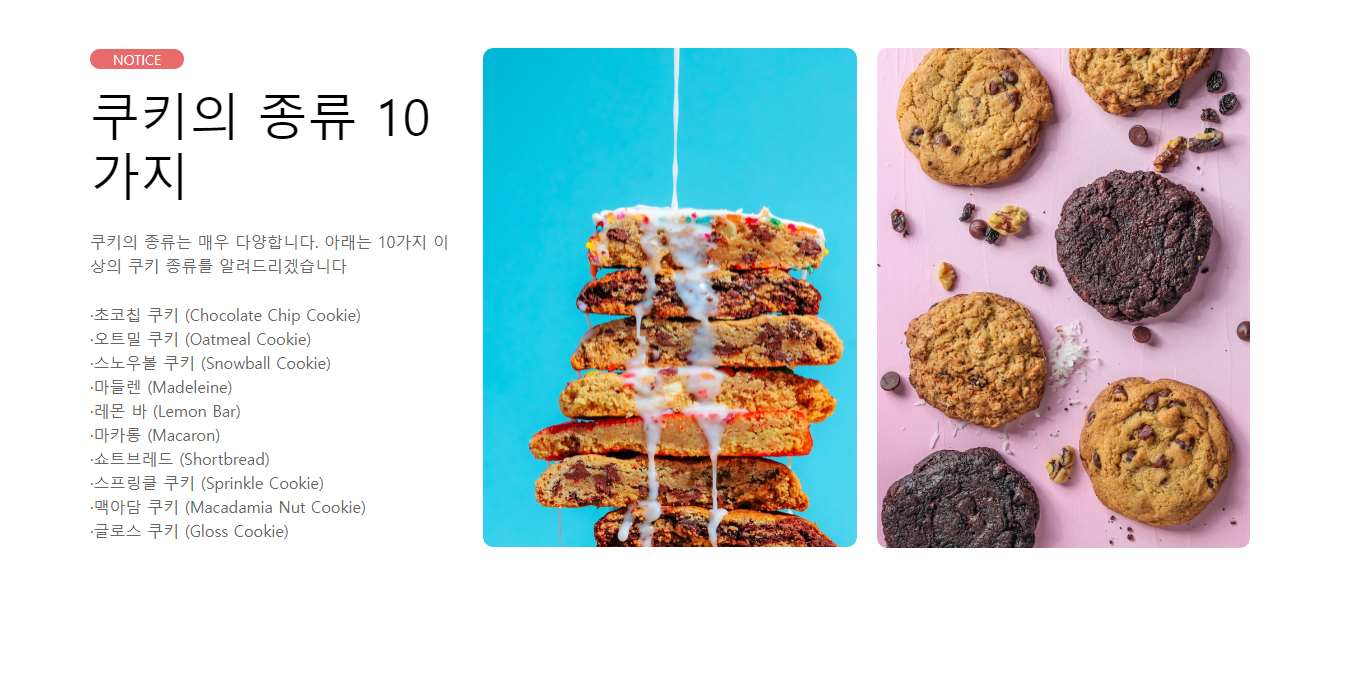728x90
반응형
<!DOCTYPE html>
<html lang="ko">
<head>
<meta charset="UTF-8">
<meta http-equiv="X-UA-Compatible" content="IE=edge">
<meta name="viewport" content="width=device-width, initial-scale=1.0">
<title>이미지 텍스트 유형01</title>
<link href="https://webfontworld.github.io/NexonLv1Gothic/NexonLv1Gothic.css" rel="stylesheet">
<style>
/* reset */
* {
margin: 0;
padding: 0;
}
a {
text-decoration: none;
color: #000;
}
h1,h2,h3,h4,h5,h6 {
font-weight: normal;
}
img {
vertical-align: top;
width: 100%;
}
.mt10 {margin-top: 10px !important;}
.mt20 {margin-top: 20px !important;}
.mt30 {margin-top: 30px !important;}
.mt40 {margin-top: 40px !important;}
.mt50 {margin-top: 50px !important;}
.mt60 {margin-top: 60px !important;}
.mt70 {margin-top: 70px !important;}
.mb10 {margin-bottom: 10px !important;}
.mb20 {margin-bottom: 20px !important;}
.mb30 {margin-bottom: 30px !important;}
.mb40 {margin-bottom: 40px !important;}
.mb50 {margin-bottom: 50px !important;}
.mb60 {margin-bottom: 60px !important;}
.mb70 {margin-bottom: 70px !important;}
/* common */
.container {
width: 1160px;
margin: 0 auto;
padding: 0 20px;
/* background-color: rgba(0, 0, 0, 0.1); */
}
.nexon {
font-family: 'NexonLv1Gothic';
font-weight: 400;
}
.section {
padding: 120px 0;
}
.section__small {
font-size: 14px;
border-radius: 50px;
background-color: rgba(219, 7, 7, 0.6);
color: #fff;
padding: 1px 23px;
text-transform: uppercase;
margin-bottom: 16px;
display: inline-block;
}
.section__h2 {
font-size: 50px;
font-weight: 400;
margin-bottom: 25px;
line-height: 1.2;
}
/* imgtext__wrap */
.imgtext__inner {
text-align: left;
display: flex;
justify-content: space-between;
}
.imgtext {
width: 32.3333%;
/* background-color: #e57474; */
}
.imgtext li {
list-style: none;
line-height: 1.5;
color: #666;
}
.imgtext p {
line-height: 1.5;
margin-bottom: 25px;
color: #666;
}
.imgtext img {
border-radius: 10px;
}
</style>
</head>
<body>
<section class="imgtext__wrap section nexon">
<div class="container">
<div class="imgtext__inner">
<div class="imgtext" style="overflow: hidden;">
<span class="section__small">notice</span>
<h2 class="section__h2">쿠키의 종류 10가지</h2>
<p>쿠키의 종류는 매우 다양합니다. 아래는 10가지 이상의 쿠키 종류를 알려드리겠습니다</p>
<ul>
<li>·초코칩 쿠키 (Chocolate Chip Cookie)</li>
<li>·오트밀 쿠키 (Oatmeal Cookie)</li>
<li>·스노우볼 쿠키 (Snowball Cookie)</li>
<li>·마들렌 (Madeleine)</li>
<li>·레몬 바 (Lemon Bar)</li>
<li>·마카롱 (Macaron)</li>
<li>·쇼트브레드 (Shortbread)</li>
<li>·스프링클 쿠키 (Sprinkle Cookie)</li>
<li>·맥아담 쿠키 (Macadamia Nut Cookie)</li>
<li>·글로스 쿠키 (Gloss Cookie)</li>
</ul>
</div>
<article class="imgtext">
<figure class="imgtext__img">
<img src="../asset/img/imgtexttype01_01.jpg" alt="쿠키종류">
</figure>
</article>
<article class="imgtext">
<figure class="imgtext__img">
<img src="../asset/img/imgtexttype01_02.jpg" alt="쿠키종류2">
</figure>
</article>
</div>
</div>
</section>
</body>
</html>·section안에 박스 3개를 만들어 넣어야 하는내용과 이미지를 넣습니다.
·class가 section__small인 곳에 폰트 사이즈와 border-radius 50px을 주고 background- color로 배경을 바꿔주고 폰트 색을 흰색으로 해준후 padding: 1px 23px;을 주고 텍스트 크기를 바꿔준후 밑간격을 16px을 주고, display: inline-block을 해줍니다.
·class가 section__h2인 곳에 폰트사이즈와 폭 밑의 간격 폰트사이의 간격을 줍니다.
·class가 imgtext__inner인 곳에 텍스트를 왼쪽으로 정렬하고 display: flex를 주어justify-content: space-between를 해주면 가로로 정렬 됩니다.
·class가 imgtext 인 곳에 폭값을 32.3333%을 줍니다.
·class가 imgtext 인 곳에 li에 리스트 스타일을 없애주고 텍스트 사이의 간격을주고 컬러를 #666을 줍니다.
·class가 imgtext 인 곳에 p에 텍스트 사이의 간격을 주고 밑의 간격을 준후 컬러를#666d을 해줍니다.
·class가 imgtext 인 곳에img에 윤곽을 10px을 줍니다.
그럼 이미지텍스트사이트가 완성 됩니다.